Learn how to use ZBrush’s ZModeler as efficiently as possible in this new workshop by Daniel Zeni. During 6 years of experience working in film, games, and consumer products, using ZBrush to bring characters to life, Daniel found that ZModeler revolutionized his workflow.
This workshop shares how he uses ZModeler to its full potential, covers the basics of ZModeler, shows the various ways to edit faces, verts, and edges, and discusses how to create any kind of topology you need in ZBrush — whether hard surface or organic. Throughout the workshop, Daniel details all the ZModeler techniques he believes every professional artist should know and demonstrates how to use them effectively. He also details several niche techniques, including how to use Insert NanoMesh using ZModeler. Once the character model is complete, Daniel finishes up by taking it into a final pose.
This video tutorial is intended for those already comfortable sculpting in ZBrush who want to create proper topology, speed up their workflow, or even just transition from traditional box modeling to modeling in ZBrush. Daniel’s ZBrush file is included with this workshop for subscribers to study the final model.
The concept Daniel Zeni uses in this workshop is by Anh Dang.

The Gnomon Workshop
The Gnomon Workshop, the industry leader in professional training for artists in the entertainment industry.
follow me :









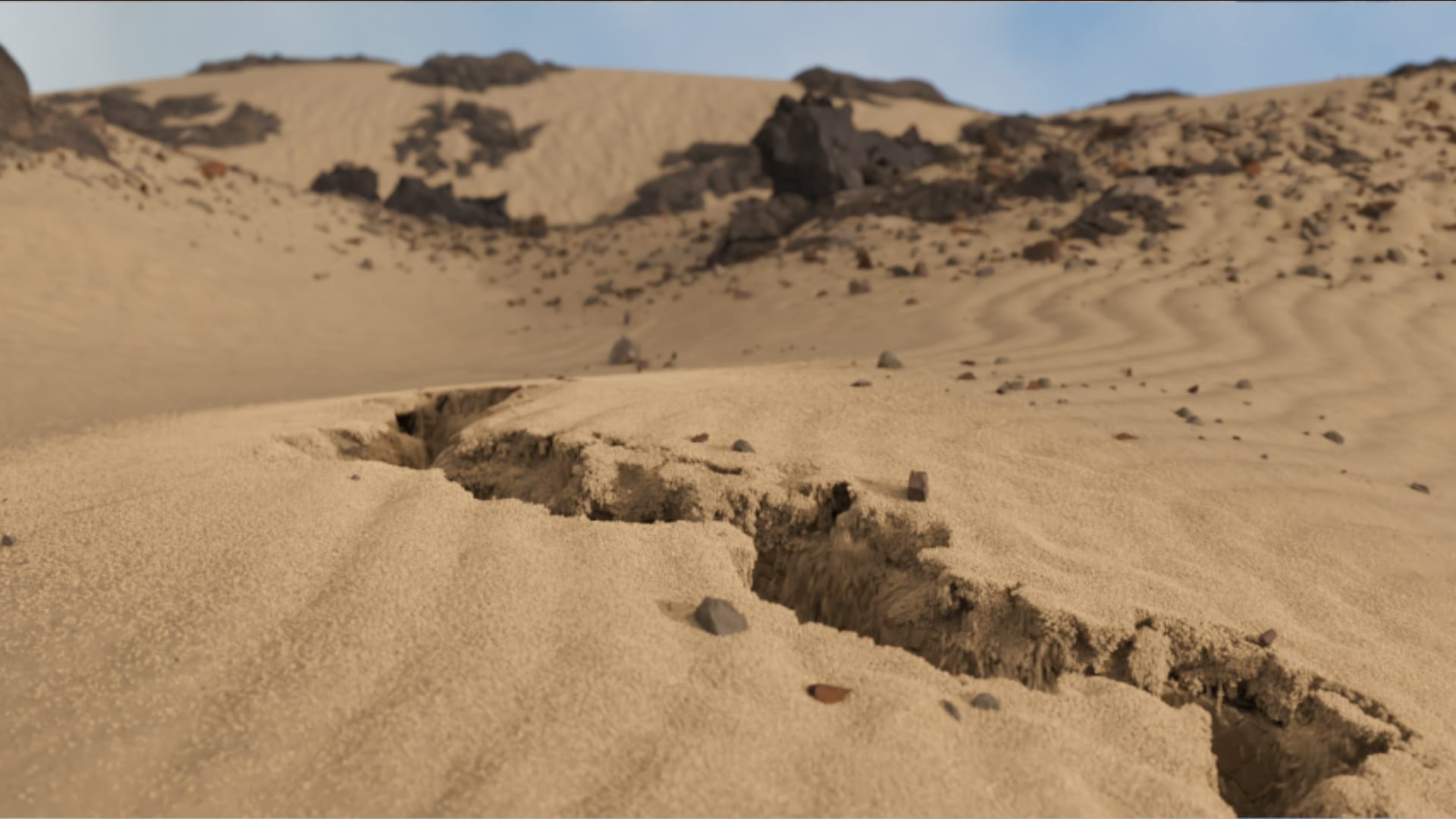


Related News
Creating Sci-Fi Electrical FX in Houdini
Aug 28, 2025
Procedural Workflows for Games using Houdini
Aug 21, 2025
Fantasy Creature Texturing & Look Dev
Aug 12, 2025